- Log in to your Pay Portal.
- Click Settings > Profile
- Make the changes.
- Click Save
If you are unable to update your information, please contact Paylution directly.
Our frequently asked questions service offers answers to common questions. If you don't find an answer, please contact our customer support and a representative will be able to assist you.
No Results
If you are unable to update your information, please contact Paylution directly.
Once created, you will receive an activation email containing your account number and a link you may click on to begin the activation process.
The best way to confirm that you have entered your banking information correctly is to refer to the numbers on the bottom of your check.
In Canada and the United States, your account information would be displayed as shown on the sample checks below:
Canadian Accounts: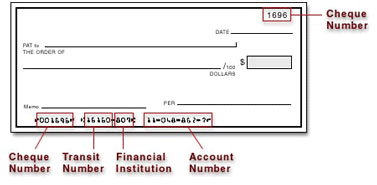
American Accounts: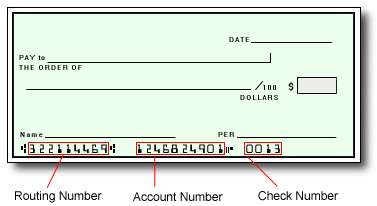
For all other regions, please refer either to your bank statement or contact your financial institution to confirm your banking information.
Note: Passwords must contain 6-15 characters and cannot be reused.
We do NOT keep a record of your password!
If you have forgotten your password, please click on the link below and enter your email address (must be the same email address with which your account is registered). You will receive an email containing a link you will need to click on. In order to choose a new password, you will first be asked to answer your two security questions.
Click here if you have forgotten your password
If you do not receive your password recovery email, or if you are unable to answer your security questions, please contact us
Log in to your Pay Portal and click on Legal to access a digital copy.
What should I do if I forget my PIN?
If you forget your PIN, you can reset it using the Reset Pin feature found in your online Pay Portal under the Home Tab.
1. Log in you Pay Portal.
2. In the Home tab go to my My Cards.
3. Click the Action button.
4. Click the Reset Pin option.
What should I do if my Prepaid Card is lost or stolen?
If your card is lost or stolen, please immediately call and report it to the number shown here, any time of day and any day of the week. Our agents can then assist you by cancelling the card and issuing a new one for you.
What do I do if I don't recognize the merchant listed on my statement?
Some merchants may bill under a name other than their operating name or bill from a state different from where you made your purchase. If you still have questions about the transaction, please contact the merchant directly.
What is a Prepaid Card dispute?
If you believe that a prepaid card transaction has been posted to your account in error, you may submit a prepaid card dispute within 60 days of the date that appears on the transaction statement or receipt.
What happens after I submit my dispute?
After we confirm your dispute claim, we may need to contact the merchant and their bank regarding the disputed transaction. In some cases, we may contact you again via Mail if we need more information. We process disputes according to billing error procedures that are governed by federal law and outlined in your Cardholder Agreement. If you provide this information orally, we may require that you send the details listed above in writing within sixty (60) calendar days after we posted the transaction(s) you are questioning. You agree to cooperate fully with our investigation and to provide any additional information or documentation we may need for the claim. Please refer to your Cardholder Agreement for more detailed information.
What should I do before I submit a Prepaid Card dispute?
A quick call to the merchant can often answer your questions and easily resolve your prepaid card dispute. However, if this is not resolved, you may want to submit a dispute.
How do I submit a prepaid card dispute?
Please note the issuer of your prepaid card. You will find the card issuer displayed on the back side of the card near the bottom. Download the corresponding issuer dispute form and fill it out according to the instructions indicated on the form:
All Trans Financial Services Visa Prepaid Card
Transact Payments Limited Prepaid MasterCard
Disputes are subject to time limits in which the investigation may take up to one hundred and twenty (120) days from the transaction settlement date.
You must contact us no later than sixty (60) days after we posted the transaction(s) to the Card Account.
How long will it take to be reimbursed for unauthorized charges?
Up to one hundred and twenty days (120) from the transaction settlement date.
When you swipe or insert your prepaid card at a gas station pump, the gas station will place a pre-authorized hold of up to $125.00 USD or more on your card prior to you filling up.
The actual amount purchased will be processed on the card at a later time, but the initial hold may last for up to 8 days before being released. While the hold is in effect the funds will be unavailable for you to use.
When the transaction settles, you will only be charged for the amount of gas purchased.
To avoid pre-authorized holds, we recommend pre-paying inside the gas station so you can specify the exact amount of gas you wish to purchase.
Some other merchants may have similar practices and even longer maximum pre-authorization timeframes:
In some cases, the merchant may be able to make an exception and release the pre-authorized hold earlier than the maximum allowed hold time.
Why is a transaction still outstanding?
If you notice a transaction under the status “outstanding purchase”, the merchant has not yet cleared the transaction. Transactions are usually cleared by the merchant shortly after the purchase was made.
However, some merchants such as gas stations, hotels, or cruise lines for example may pre-authorize a larger amount than the initial purchase and keep a hold on the funds for a longer time. These transactions will remain “outstanding purchases” until the merchant releases the funds and clears the transactions.
Can I dispute an outstanding purchase?
Please note that you will not be able to dispute a transaction if the status is still “outstanding purchase”. However, the merchant should be able to release the funds early. In order to have the funds released, please refer to section below.
How to release Pre-Authorised transaction?
If you would like to have the funds released earlier than the usual time frame, please follow the instructions below:
The merchant will need to fax a pre-authorisation release letter to hyperWALLET Systems Inc. at +1 604 482-0091.
The signed and dated letter will need to be sent directly from the merchant and will also need to be on company letterhead. The following information must be included for the authorisation to be released:
If the pending authorization is from a car rental, the merchant will also need to supply a copy of the closed contract (showing that the car has been returned).
If the pending authorization is from a hotel, the merchant will also need to supply a copy of the closed folio (showing check in/check out).
Your real card number is used to create a special number called a 'token'. This token is used to check and process your payment. The system uses this token, not your real card number.
A mobile wallet gives you a quick, secure, and easy way to pay. You can use it when shopping in person or online instead of your physical card.
Are mobile wallets safe to use?
Yes. Wallets are safer than physical cards. Using a wallet lowers the risk of fraud because you can use your device's password and eye scanners. Tokenization hides your card number. The store you're paying can't see it.
Which cards are eligible?
USD Prepaid Cards issued by Pathward, N.A. or The Bancorp Bank, N.A.
How do I keep my device and card details secure?
What’s the difference between Samsung Pay & Google Pay?
Google Pay allows you to pay by tapping. This can be used at stores with the right type of payment terminal. Stores may need to update their terminals to accept devices with the special NFC.
Samsung Pay allows you to pay by tapping your phone at payment terminals that accept debit or credit cards.
The tap-to-pay function works on most payment terminals in the world.
How will the payments I make using this service be shown on my card?
What will these payments look like on my card?
Purchases made on a wallet will appear on your Pay Portal history. Like any other transaction you make.
How do I return an item purchased using a mobile wallet?
You'll need the paper from when you bought the item. If the store asks you to swipe your card or use the same way you paid, hold your phone against the payment terminal.
Can I use my mobile wallet to pay in-store internationally?
Yes, you can use your wallet to make payments where accepted. There may be extra fees. You can find more details in the card documentation.
How do you verify that I am the rightful owner of the card?
When you add a new payment method, we will send you a code by text. You will need to enter this code to complete the registration.
*Standard text messaging and/or data rates from your wireless service provider may apply.
How do I learn more about Samsung Pay?
For more information, click here.
How do I learn more about Google Pay?
For more information, click here.
Contact us:
Email Support
Please login to Paylution Pay Portal and use the form provided under the Support section to send us your question. If you have issues logging in, please contact us by phone.
Telephone
Live customer service representatives are available for support:
English: Monday – Friday 08:00 – 20:00 PST, Saturday & Sunday 08:00 – 17:00 PST
Spanish: Monday – Sunday 08:00 – 17:00 PST
French and Mandarin Chinese: Monday - Friday 08:00 – 17:00 PST
Chat